Infra/linux
[solution] npm install node gyp ERR! stack Error: `make` failed with exit code: 2
하우아유두잉
2020. 2. 5. 12:37
Amazon linux 2 에서
npm install 시
아래와 같은 에러가 발생한다면
gyp ERR! stack Error: `make` failed with exit code: 2(스크린샷)
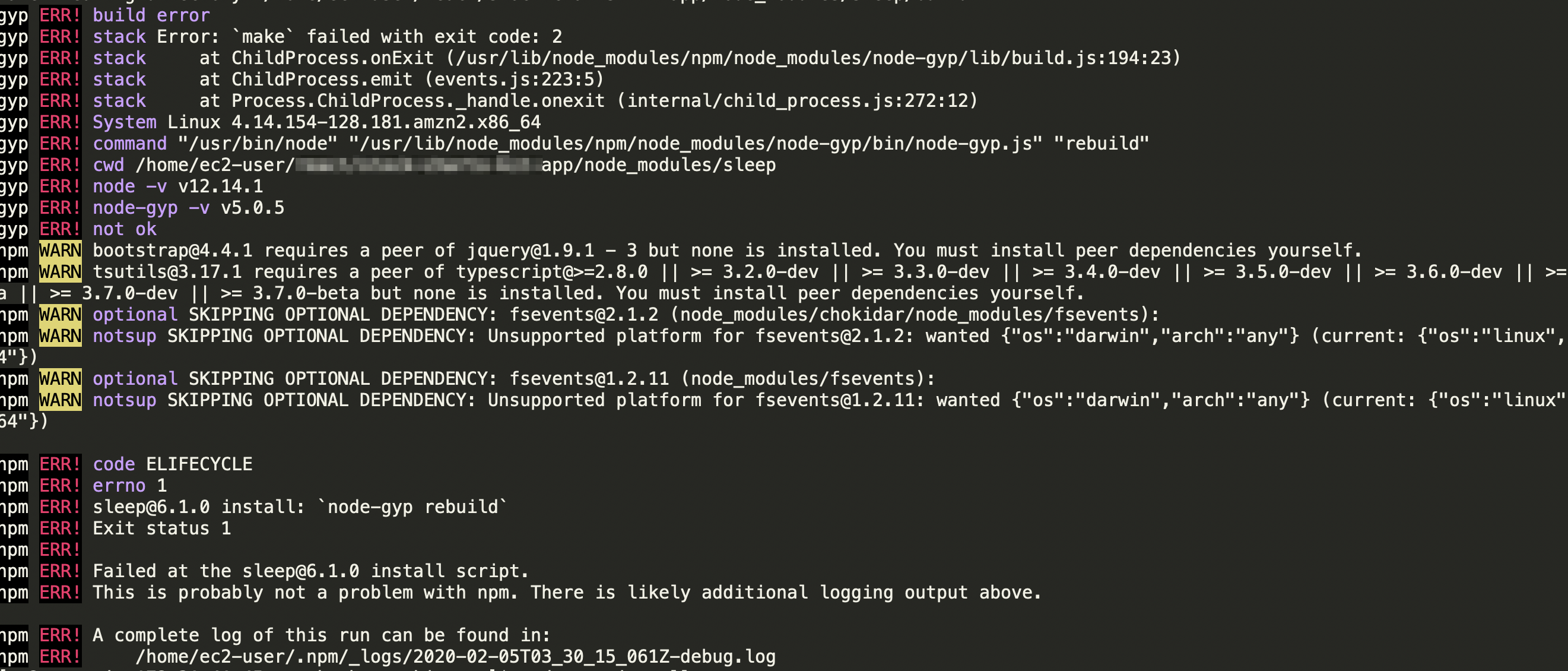
(에러 로그)
gyp ERR! build error
gyp ERR! stack Error: `make` failed with exit code: 2
gyp ERR! stack at ChildProcess.onExit (/usr/lib/node_modules/npm/node_modules/node-gyp/lib/build.js:194:23)
gyp ERR! stack at ChildProcess.emit (events.js:223:5)
gyp ERR! stack at Process.ChildProcess._handle.onexit (internal/child_process.js:272:12)
gyp ERR! System Linux 4.14.154-128.181.amzn2.x86_64
gyp ERR! command "/usr/bin/node" "/usr/lib/node_modules/npm/node_modules/node-gyp/bin/node-gyp.js" "rebuild"
gyp ERR! cwd /home/ec2-user/app/node_modules/sleep
gyp ERR! node -v v12.14.1
gyp ERR! node-gyp -v v5.0.5
gyp ERR! not ok
npm WARN bootstrap@4.4.1 requires a peer of jquery@1.9.1 - 3 but none is installed. You must install peer dependencies yourself.
npm WARN tsutils@3.17.1 requires a peer of typescript@>=2.8.0 || >= 3.2.0-dev || >= 3.3.0-dev || >= 3.4.0-dev || >= 3.5.0-dev || >= 3.6.0-dev || >= 3.6.0-beta || >= 3.7.0-dev || >= 3.7.0-beta but none is installed. You must install peer dependencies yourself.
npm WARN optional SKIPPING OPTIONAL DEPENDENCY: fsevents@2.1.2 (node_modules/chokidar/node_modules/fsevents):
npm WARN notsup SKIPPING OPTIONAL DEPENDENCY: Unsupported platform for fsevents@2.1.2: wanted {"os":"darwin","arch":"any"} (current: {"os":"linux","arch":"x64"})
npm WARN optional SKIPPING OPTIONAL DEPENDENCY: fsevents@1.2.11 (node_modules/fsevents):
npm WARN notsup SKIPPING OPTIONAL DEPENDENCY: Unsupported platform for fsevents@1.2.11: wanted {"os":"darwin","arch":"any"} (current: {"os":"linux","arch":"x64"})
npm ERR! code ELIFECYCLE
npm ERR! errno 1
npm ERR! sleep@6.1.0 install: `node-gyp rebuild`
npm ERR! Exit status 1
npm ERR!
npm ERR! Failed at the sleep@6.1.0 install script.
npm ERR! This is probably not a problem with npm. There is likely additional logging output above.
npm ERR! A complete log of this run can be found in:
npm ERR! /home/ec2-user/.npm/_logs/2020-02-05T03_30_15_061Z-debug.log
아래 명령어로 빌드 툴을 설치하면 해결.
$ sudo yum install gcc-c++