-
[react] react-starter-kit에 bootstrap 적용 시키기.Frontend/react 2020. 3. 9. 02:34
react 개발을 react-starter-kit boilerplate로 한다.
웹 UI를 bootstrap을 적용시켜서 만들려는데,
bootstrap 홈페이지에서 제안하는 방법으로는 적용이 되질 않는다.
react-starter-kit의 구조에 맞게 적용을 시켜야한다.
먼저 bootstrap을 설치한다.
npm install --save react-bootstrap bootstrap아래와 같은 방법으로 사용을 하면 제대로 적용이 되지 않는다.
{/* The following line can be included in your src/index.js or App.js file*/} import 'bootstrap/dist/css/bootstrap.min.css'; import Button from 'react-bootstrap/Button'; // or less ideally import { Button } from 'react-bootstrap';먼저 아래 파일을 실행한다.
-bootstrap.css 파일 import
-useStyles에 추가
// src\components\Layout\Layout.js ... import bootstrap from 'bootstrap/dist/css/bootstrap.css'; // <-- css파일을 임포트한다. // external-global styles must be imported in your JS. ... export default function Layout({ children }) { useStyles(s, bootstrap, normalizeCss); // <-- bootstrap을 추가해준다. return ( <> <Header /> {children} <Footer /> </> ); } Layout.propTypes = { children: PropTypes.node.isRequired, };이렇게 하면 전역적으로 bootstrap component를 사용 할 수 있다.
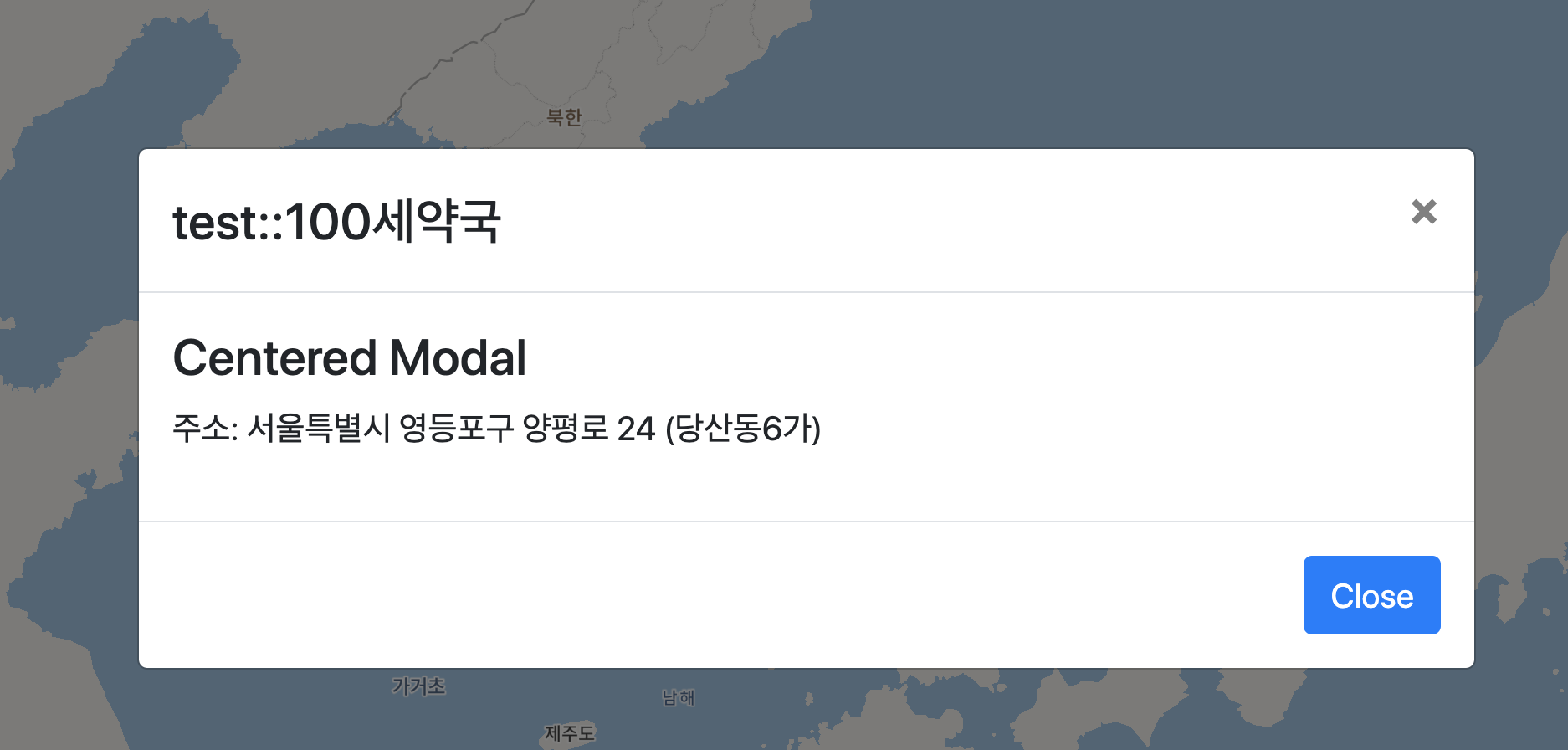
'Frontend > react' 카테고리의 다른 글