-
[AWS] EKS 시작하기(1) - 사전 준비과정 (ECR & Tools)Infra/AWS 2020. 7. 24. 14:33
ECR에 도커 이미지 PUSH
IAM User 생성 (access key / secret key 발급)
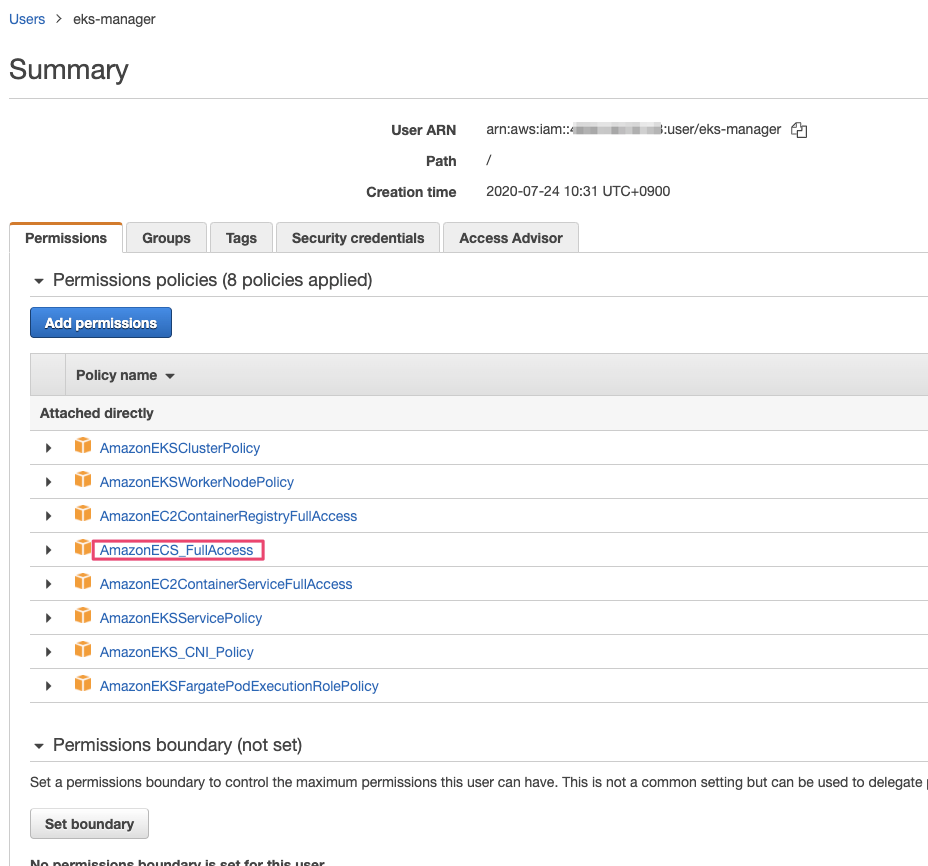
사전 준비
kubectl 설치
$ curl -LO "https://storage.googleapis.com/kubernetes-release/release/$(curl -s https://storage.googleapis.com/kubernetes-release/release/stable.txt)/bin/darwin/amd64/kubectl"% Total % Received % Xferd Average Speed Time Time Time Current
Dload Upload Total Spent Left Speed
100 47.8M 100 47.8M 0 0 10.1M 0 0:00:04 0:00:04 --:--:-- 10.9M
$ curl -LO https://storage.googleapis.com/kubernetes-release/release/v1.18.0/bin/darwin/amd64/kubectl% Total % Received % Xferd Average Speed Time Time Time Current
Dload Upload Total Spent Left Speed
100 47.8M 100 47.8M 0 0 9.9M 0 0:00:04 0:00:04 --:--:-- 10.9M
$ ls -al ./kubectl-rw-r--r-- 1
$ chmod +x ./kubectl-rwxr-xr-x
$ sudo mv ./kubectl /usr/local/bin/kubectl$ kubectl version --clientClient Version: version.Info{Major:"1", Minor:"18", GitVersion:"v1.18.0", GitCommit:"9e991415386e4cf155a24b1da15becaa390438d8", GitTreeState:"clean", BuildDate:"2020-03-25T14:58:59Z", GoVersion:"go1.13.8", Compiler:"gc", Platform:"darwin/amd64"}
aws key 설정
$ aws configureAWS Access Key ID [****************CXSA]: A**********************
AWS Secret Access Key [****************SypQ]: r********************************************
Default region name [us-east-1]: ap-northeast-2
Default output format [text]:
eksctl 설치
$ curl --silent --location "https://github.com/weaveworks/eksctl/releases/latest/download/eksctl_$(uname -s)_amd64.tar.gz" | tar xz -C /tmp$ sudo mv /tmp/eksctl /usr/local/binawscli 업데이트
$ pip3 install --upgrade --user awscli
웹 어플리케이션 도커 빌드
node.js 데모 서버 생성
// index.js const express = require('express'); const app = express(); const port = 3000; app.get('/', (req, res) => res.send('Hello form Node.js Server')); app.listen(port, () => console.log(`Example app listening at http://localhost:${port}`));express 모듈 추가
// package.json { "name": "eks", "version": "1.0.0", "description": "", "main": "index.js", "scripts": { "test": "echo \"Error: no test specified\" && exit 1" }, "author": "", "license": "ISC", "dependencies": { "express": "^4.17.1" } }Dockerfile 생성
FROM node:10 WORKDIR /usr/src/app COPY package*.json ./ RUN npm install COPY . . EXPOSE 3000 CMD [ "node", "index.js" ]빌드
$ docker build -t webapp .확인
$ docker images
ECR 생성


ECR에 PUSH
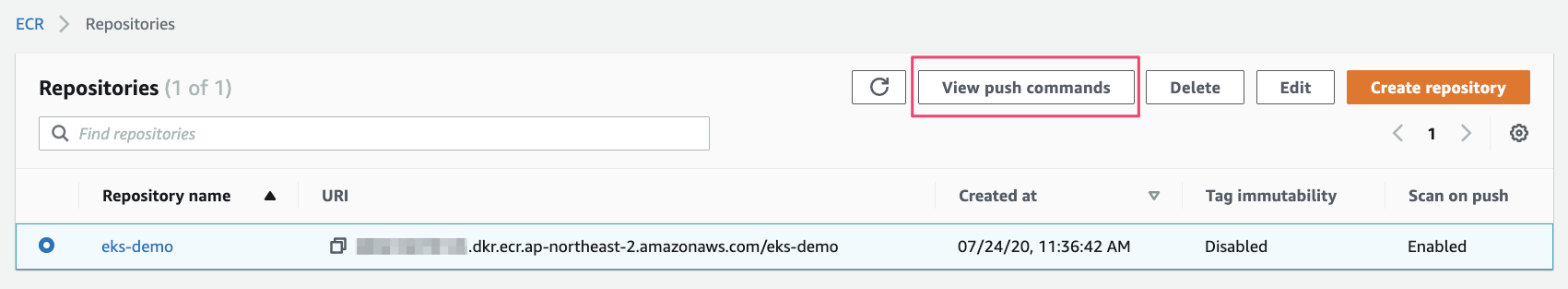

명령어
$ aws ecr get-login-password --region ap-northeast-2 | docker login --username AWS --password-stdin 000000000000.dkr.ecr.ap-northeast-2.amazonaws.com$ docker tag webapp:latest 0000000000000.dkr.ecr.ap-northeast-2.amazonaws.com/eks-demo:latest$ docker push 00000000000.dkr.ecr.ap-northeast-2.amazonaws.com/eks-demo:latest
확인

https://towardsdatascience.com/kubernetes-application-deployment-with-aws-eks-and-ecr-4600e11b2d3c
Kubernetes Application Deployment with AWS EKS and ECR
Deploying applications to Kubernetes using AWS EKS and AWS ECR images.
towardsdatascience.com
'Infra > AWS' 카테고리의 다른 글